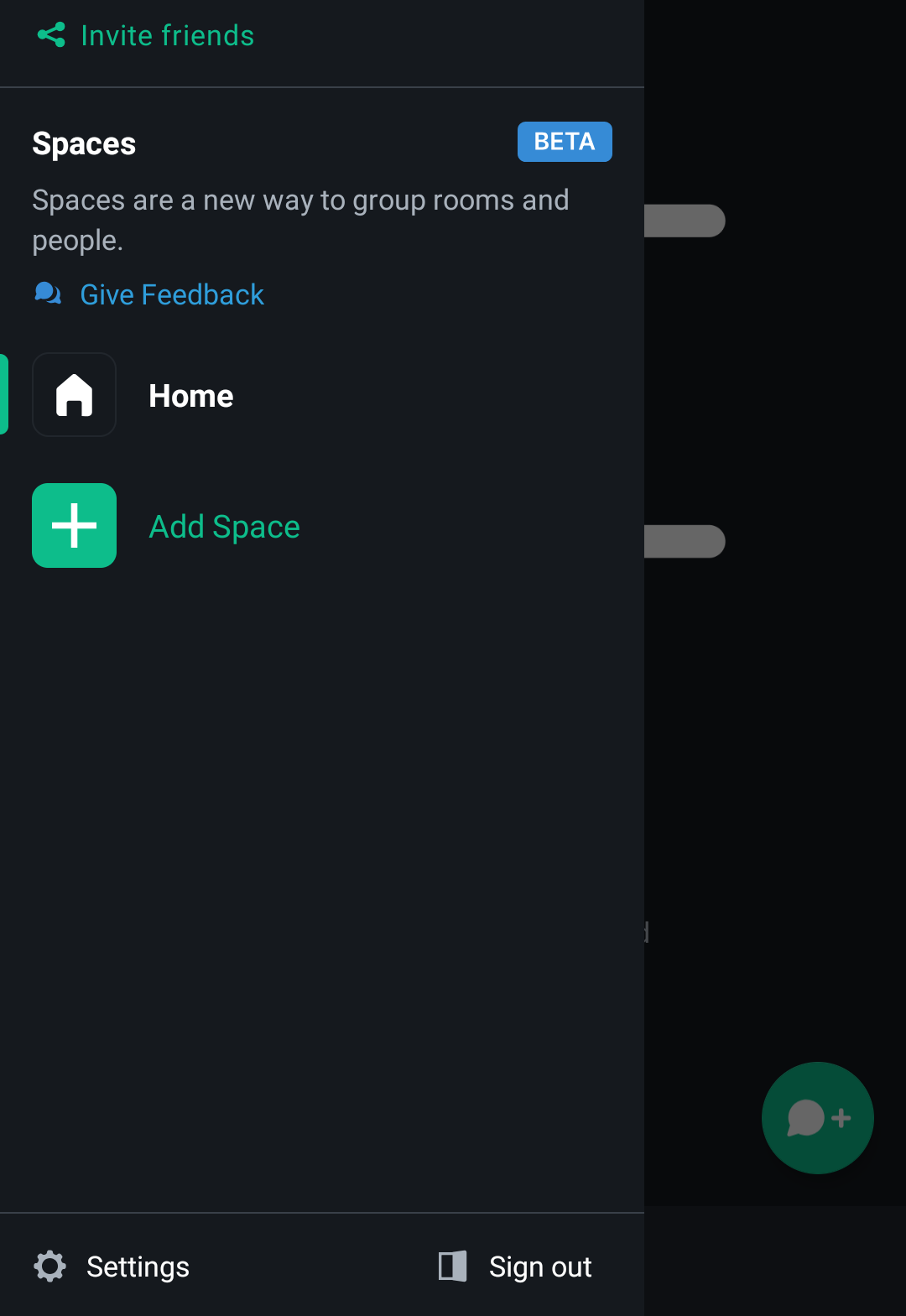Install element
Element works best when you use the app. You can download it for every device for free, straigth from your favorite App store. We added shortcuts to the downloads on this page.
If you have managed to install the app on your device, follow the steps below to get started safely and quickly. The screenshots were taken from an android device, but you will have to fol low the same steps on other devices (even if some screens look a little bit different).
Download element
- from F-Droid
- from Apple App Store
- from Google Play Store
- on MacOS
- on Windows 10
First time login
Tap the "Get Started" button to congiure element for first time use.
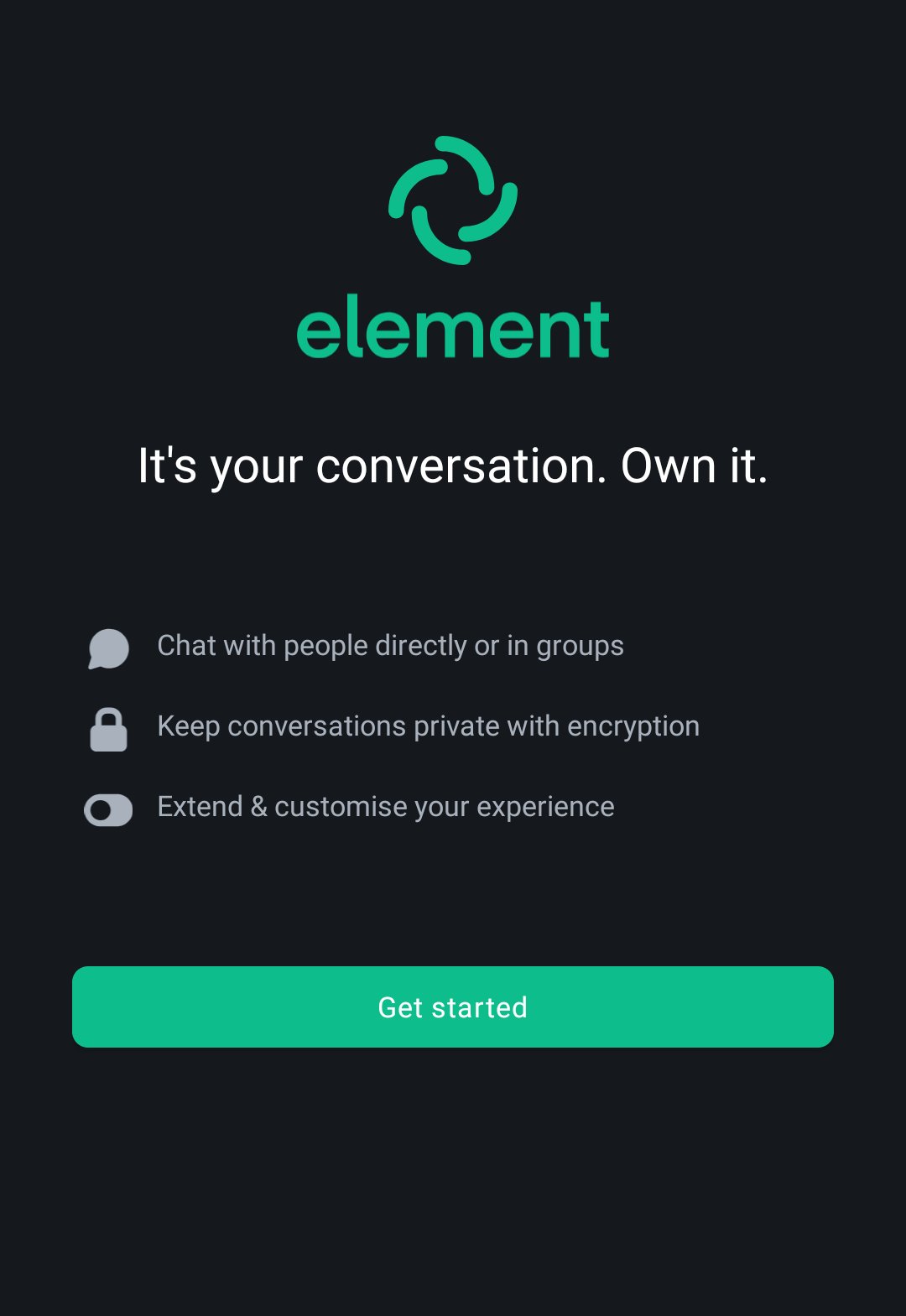
Select "Other", to join to oblak server. (curious about what a server is?)
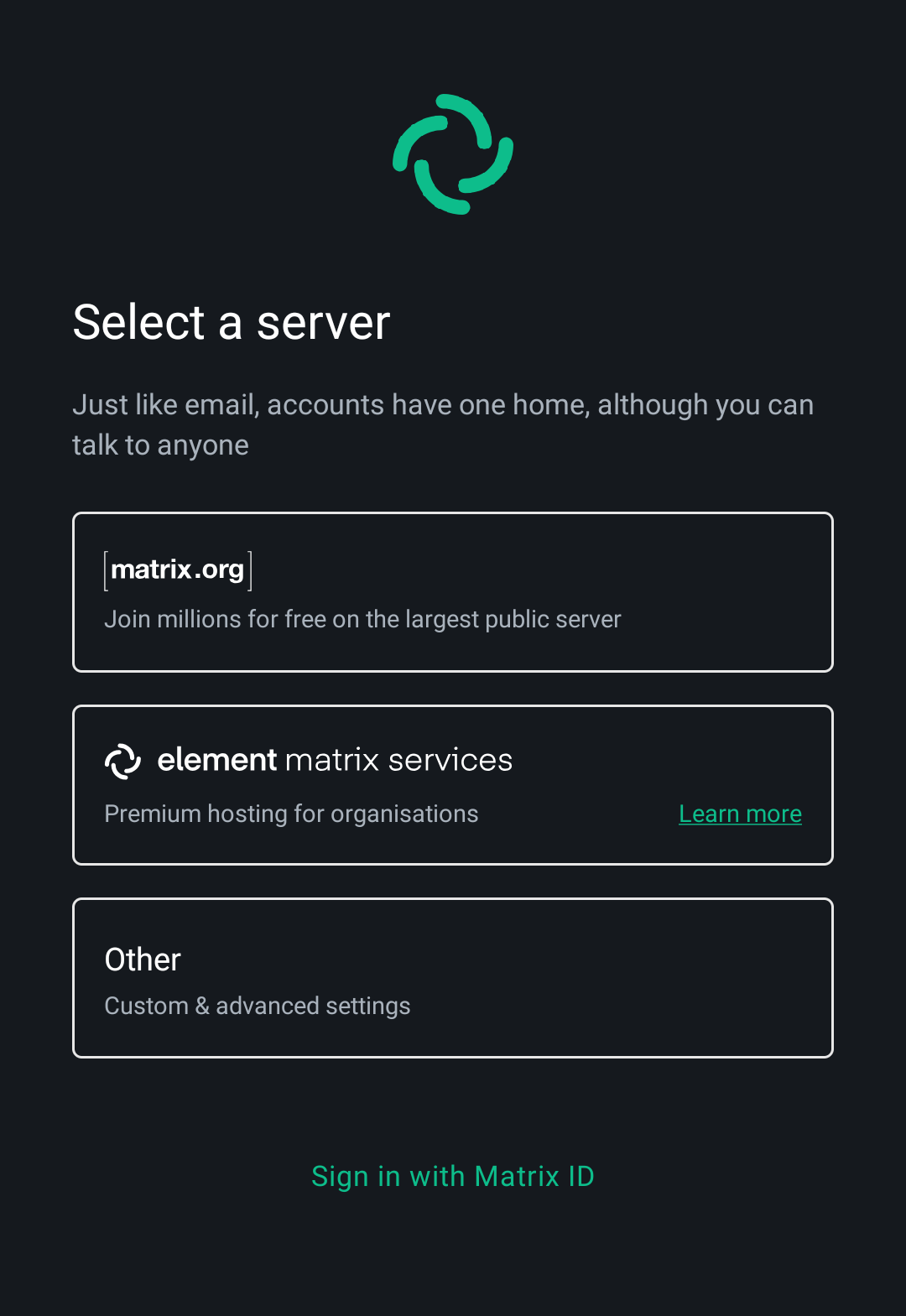
Fill in the server address, matrix.oblak.be, then tap continue.
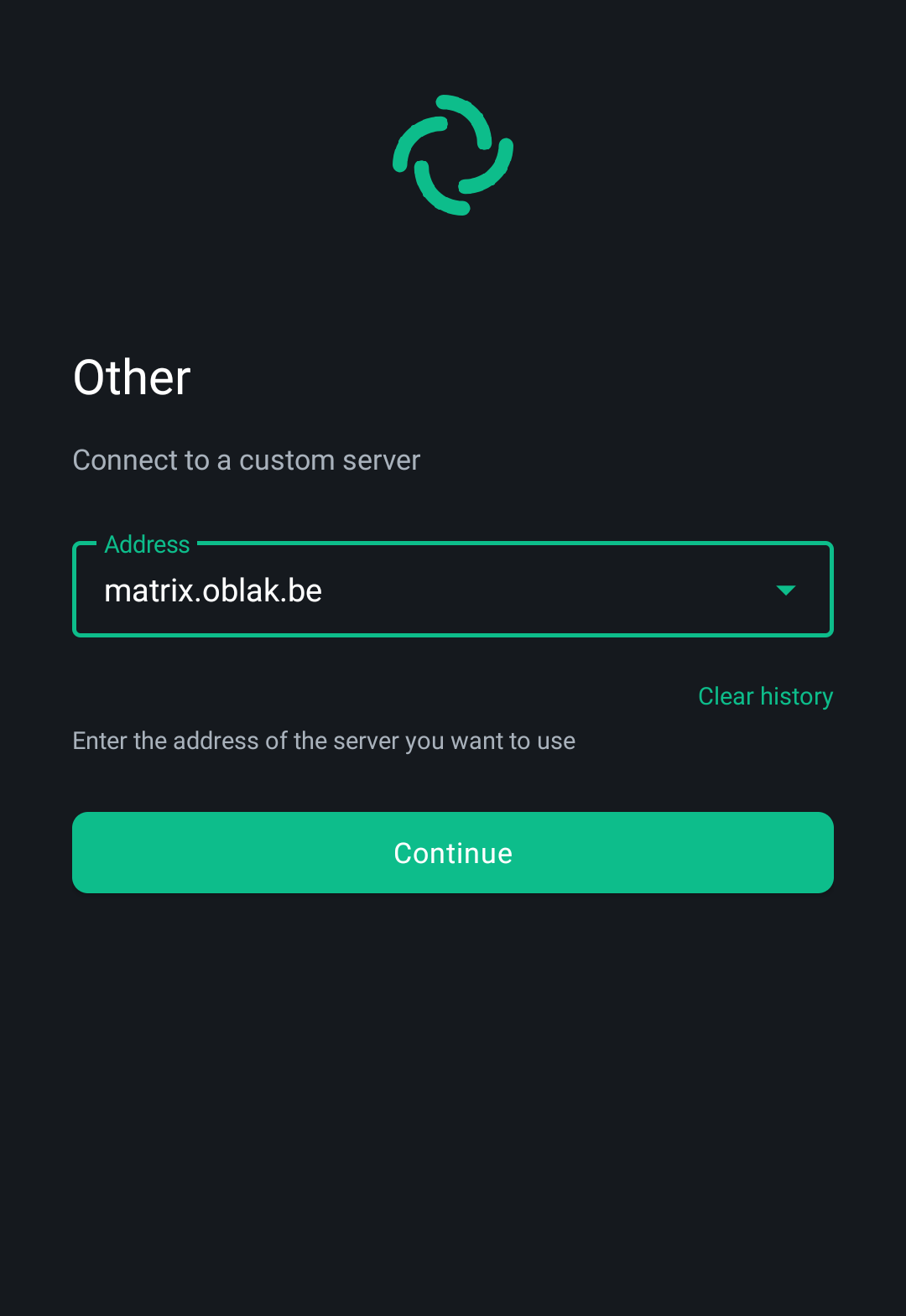
Tap "Continue with SAML" to login with your oblak account. (what are the other options?)
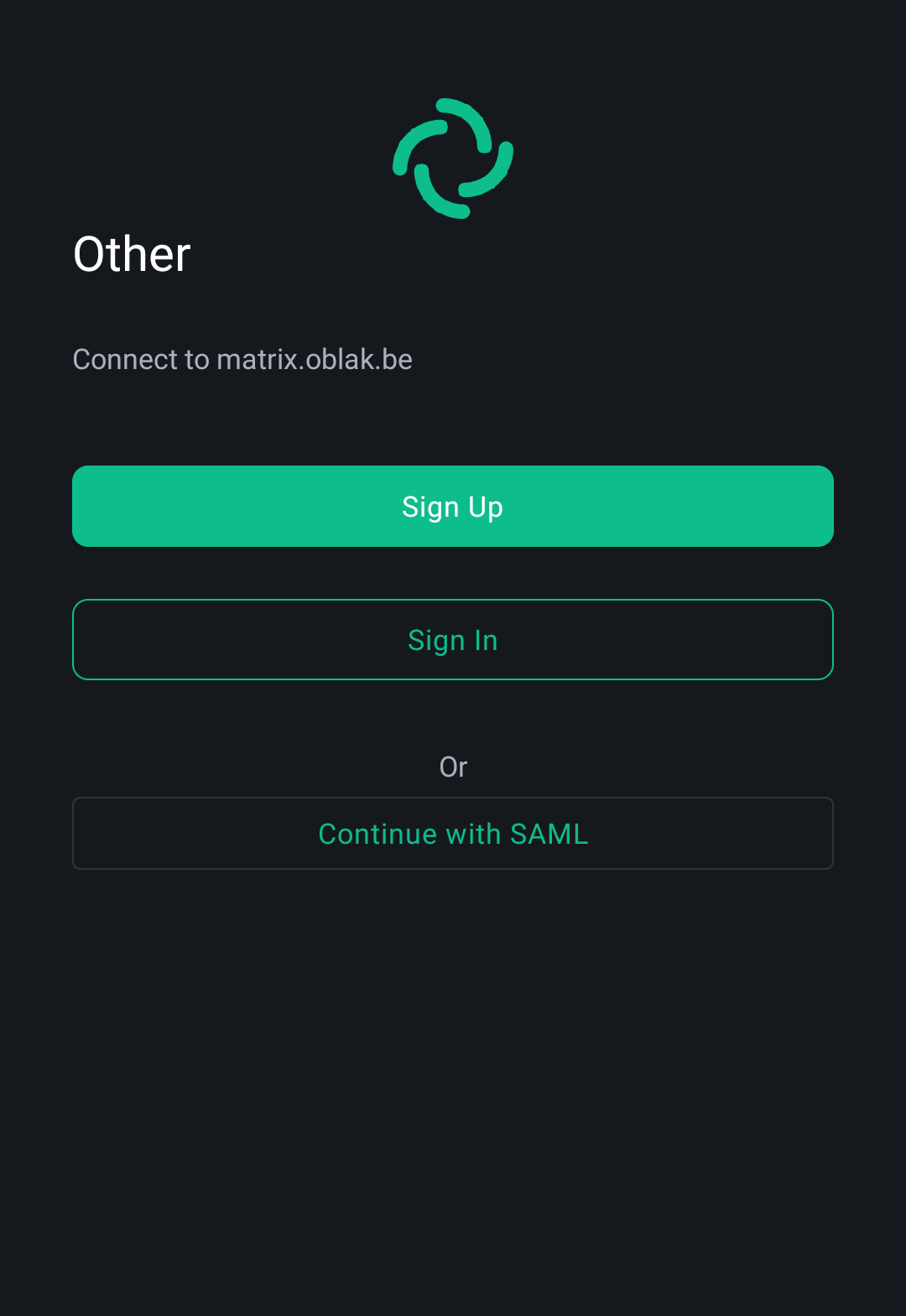
Enter the username and password for your oblak account.
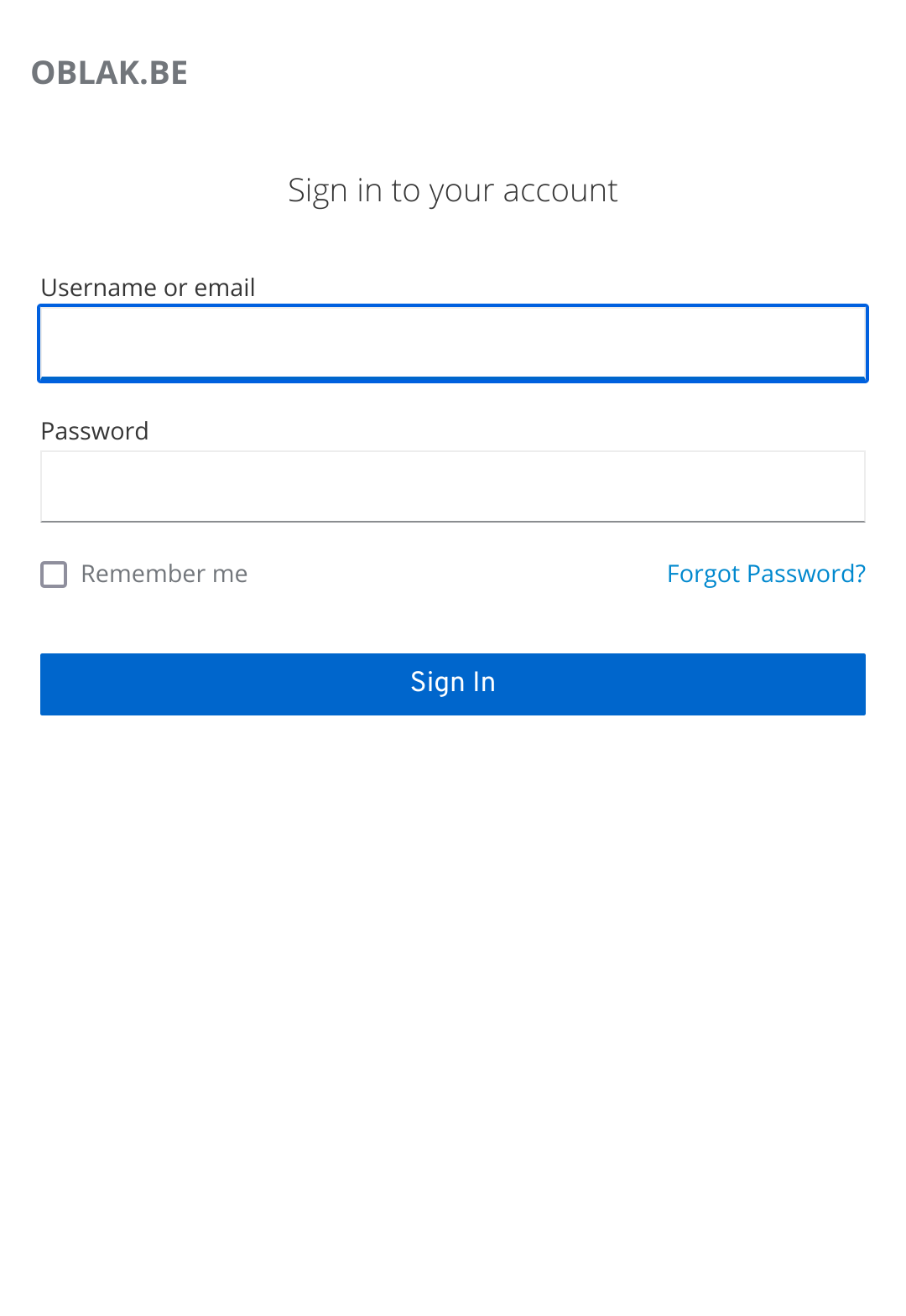
Confirm that you allow connection between the oblak identity and matrix server.
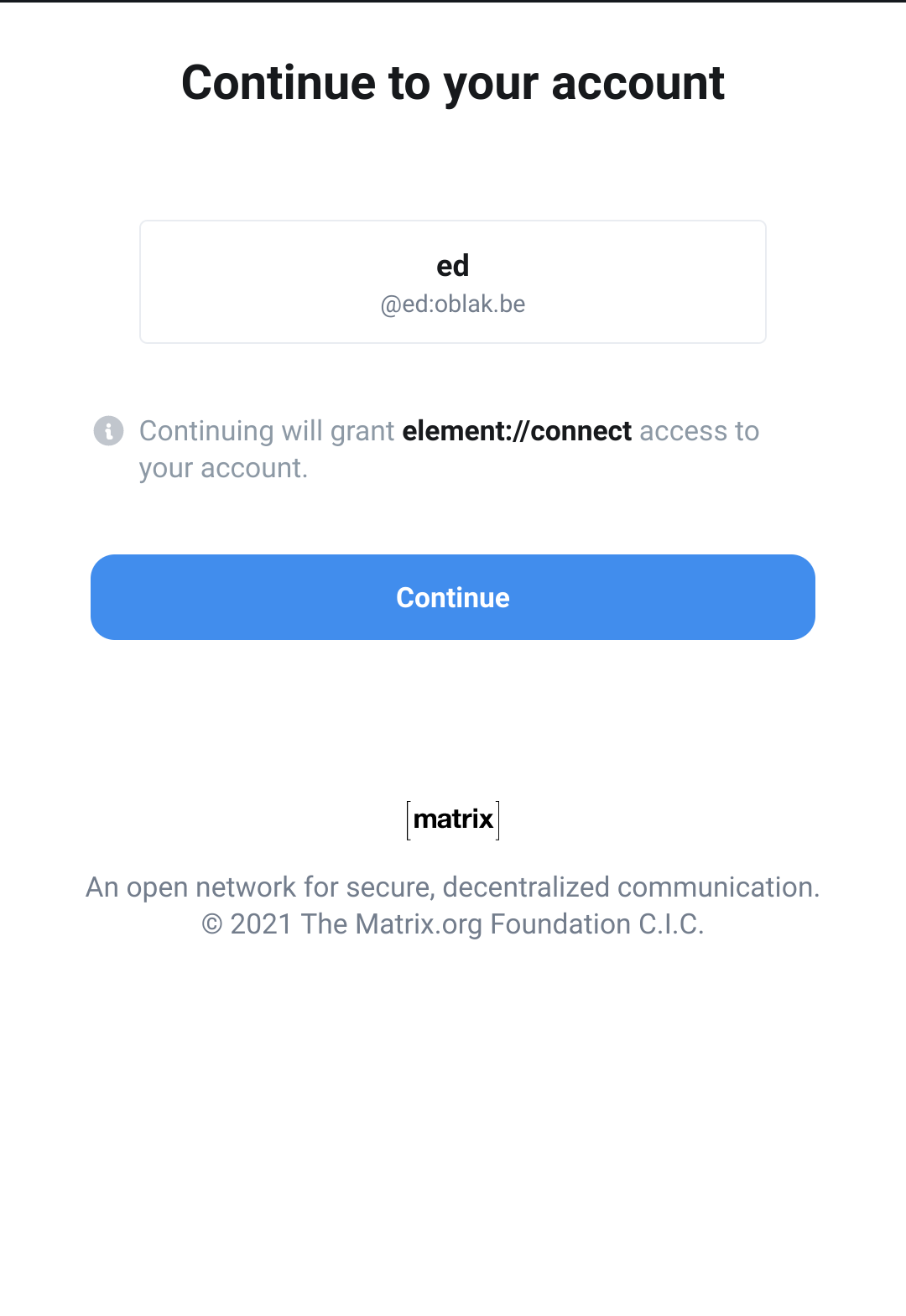
Finally you arrive in the app's home screen :). Tap the hamburger sign top left.
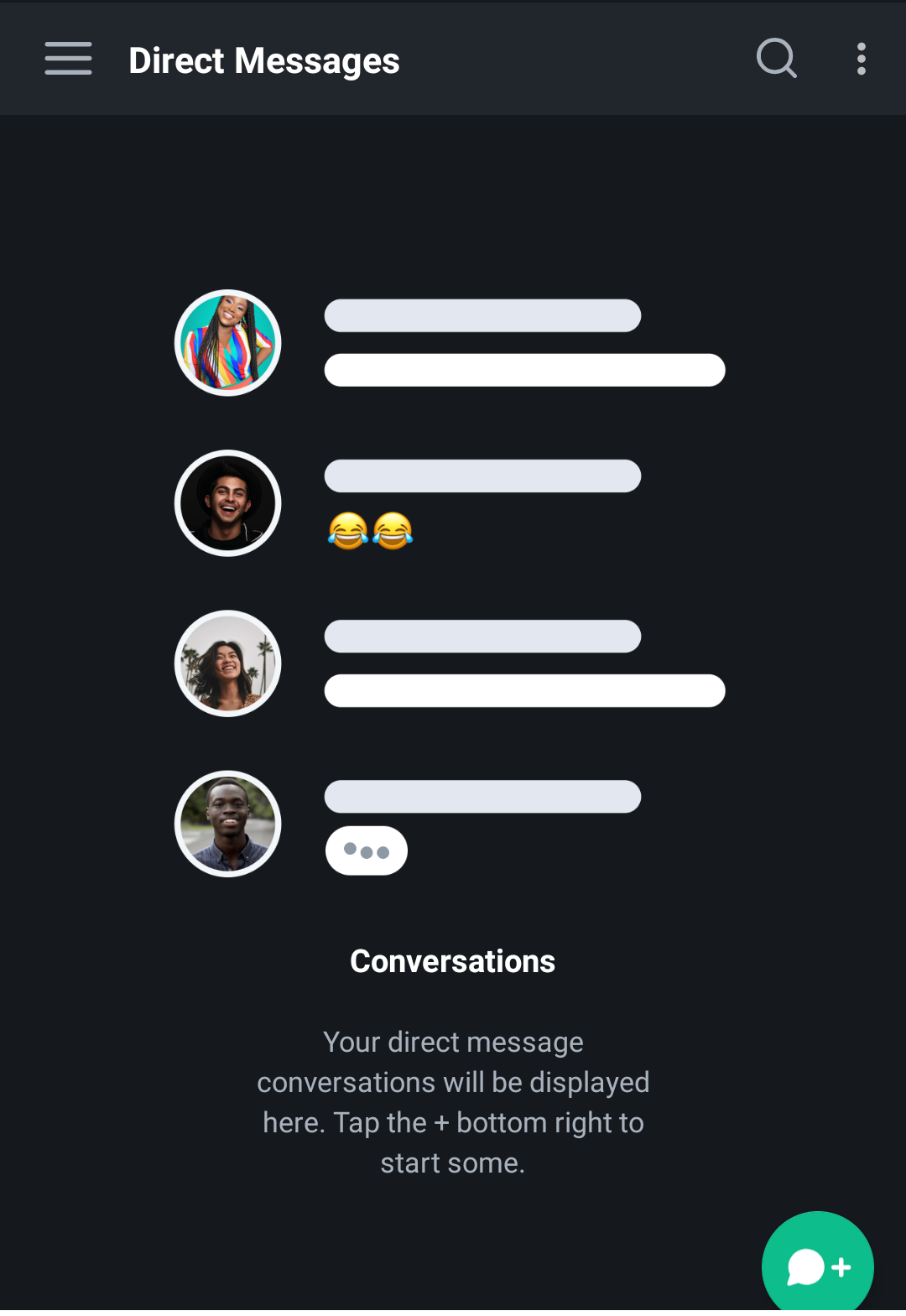
Access to addition profile options pop out, notice the "Settings" button in the bottom corner.